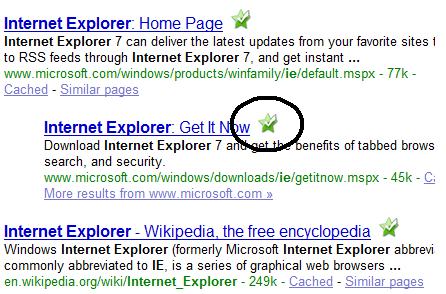The Internet is an astonishing technological achievement that has dramatically changed the way we communicate with each other and share information. A world of seemingly unlimited information is available at our fingertips. We can watch virtually any music video ever made, download songs in less than a minute, and make friends anywhere from Siberia to Timbuktu. But the Internet can also be a dangerous place filled with viruses, hackers, and identity thieves. We need to be aware of the threats posed by the Internet and take steps to defend ourselves against them.
During the infancy of the Internet, hackers were few and far between. Most were motivated by the thrill of exploring the Internet and claiming computers as their own. As the population of the online community grew, an opportunity for a new model of computer crime arose. Viruses were no longer the result of unhappy teenagers seeking revenge on the world, but rather sophisticated projects developed by companies with one goal in mind – profit. From their point of view, every piece of spyware successfully installed on a computer is a few more dollars in their pocket. The number of recreational hackers on the Internet is negligible. What’s worrisome are the companies that dedicate themselves to discovering the most effective and subversive methods of infecting your computer with their software.
Taking into considering this new model of computer crime, let’s look at some practical steps you can take to ensure your safety and privacy on the Internet.
Contents
KEEP SOFTWARE UP TO DATE
No matter how thorough and careful computer programmers are, the bad guys manage to find security flaws in their software. Once discovered, a flaw can be exploited by a hacker to inject viruses and spyware on a computer. Due to their high usage, a common target for these flaws are web browsers like Internet Explorer and Firefox. If someone browses to a malicious web site with an old version of Internet Explorer, the site may take advantage of known security holes to install spyware automatically. Software vendors, like Microsoft and Mozilla, release “patches” to fix these flaws as they become aware of them. You need to install these patches to protect yourself.
You should check frequently for updates for any Internet-enabled software you have on your computer including web browsers, email clients, and media managers. Windows comes with a feature called Automatic Updates which will automatically update any Microsoft software you have, including Internet Explorer. Automatic Updates should be enabled by default. To verify that it’s enabled on your computer, open the control panel and go into the security center.
As you can see, in this case Automatic Updates is turned on. The windows firewall is also turned on and anti-virus software is up and running (these two topics will be covered later in this article).
Many programs come with a feature that will check for updates. Quite often, you can activate this feature by clicking “check for updates” under “Help” on the toolbar. Some software, such as Firefox, will automatically check for updates and install them if any are available.
ENABLE A FIREWALL
A firewall is like a water valve, only allowing Internet traffic to flow one way. Any inbound traffic from the Internet is simply dropped, unless you explicitly request it by visiting a webpage or downloading email, for example. A firewall blocks all inbound attacks on your computer from hackers or worms that are scanning the Internet for vulnerable targets. If you have a firewall, a hacker cannot see your computer from the Internet when they are scanning for victims. You should use a hardware based firewall such as a wired or wireless router for three main reasons:
- They cannot be disabled by viruses, whereas software firewalls can be
- They save the CPU and memory resources that a software firewall would require
- They can be used to share the Internet with other computers
You should also enable the Windows firewall as an extra precaution. This offers you another layer of protection from computers on your own network and is especially important if you are using a laptop which you frequently use on other untrusted networks such as hotels and wireless hotspots.
***Note – If you choose to run a software firewall make sure that you only run one. If you use two, they may conflict with each other and cause problems.
RUN ANTIVIRUS SOFTWARE
Antivirus software is useful for warning you about viruses coming in from email attachments and newly downloaded files. However, just because you’re running one doesn’t mean you won’t get a virus. A virus scanner is only as good as its latest definitions. Since new viruses are discovered daily, antivirus companies must constantly add new signatures to their definitions database. Most antivirus programs will automatically download these definitions on a regular basis until the subscription runs out. If your subscription expires, you’ll have to purchase another one or download a free alternative. Check out this post for some free anti-virus alternatives.
BE VIGILANT
Email precautions:
- Only open email attachments that you are expecting. Your friend may get a virus that automatically sends messages from their email address. If you receive a suspicious attachment from a friend, email them back and ask if they meant to send it to you.
- Don’t even open emails from people you don’t recognize. Just opening an email can cause your computer to become infected. Because of this, you should disable the preview pane in your mail program. This site shows you how to do so in Outlook Express or Windows Mail.
Email is also the primary vector for identity theft. You have probably noticed emails that pose as your financial institution (or Ebay or PayPal) that ask you to verify your account information. No financial institution, Ebay, or PayPal will ever ask you to do this via email!
Visit only trusted web sites
This step will probably be difficult to follow because many people like to search the Internet for information and end up on random web sites. The problem is, you never know when you might stumble upon a website infected with malicious code.
If you do want to continue browsing random pages on the Internet, make sure you are doing so with an up to date web browser and operating system! For additional security, AVG’s antivirus program now comes with a security toolbar that will scan each search result you receive and place a check mark beside the safe ones (see below).
Install only trusted software
Sometimes free software comes bundles with spyware and adware. A good example of this were the first editions of Kazaa, a free file sharing program. To avoid installing this type of software you should make sure you get it from a trusted source such as www.download.com or www.snapfiles.com. It’s best to avoid downloading free software from unknown web pages as they may contain viruses, spyware, or trojans. It’s a good idea scan the downloaded file with your virus scanner before you open it. I like to use Virus Total for this purpose.
CONCLUSION
Well that covers some of the basics of PC security. Once you have a firewall enabled, your software up to date, and antivirus up and running you should be 99% safe! Just make sure you steer clear of suspicious emails, attachments, and sketchy webpages.