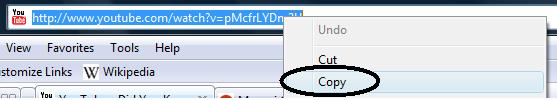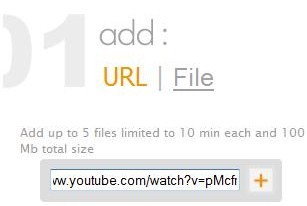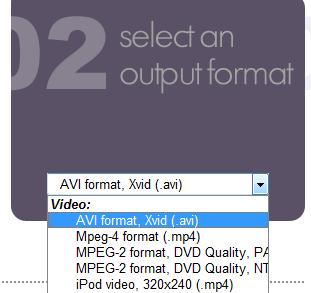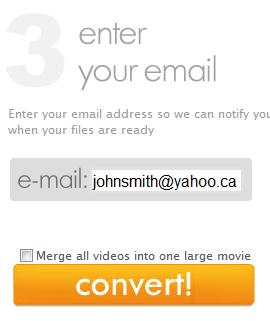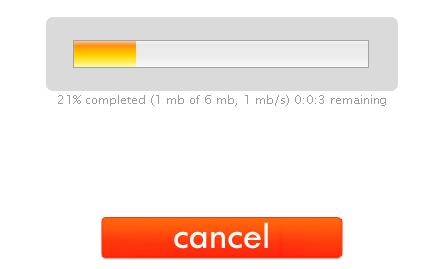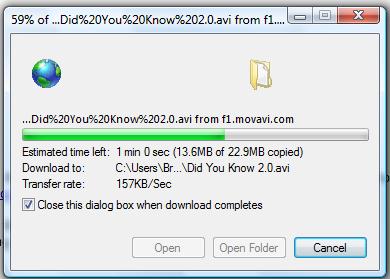Moveavi is a free web-based service that will convert an online video to the format of your choice and send it to you via email. No software is required to be installed on your computer and the website is (currently) ad-free. The only drawback is that it sometimes takes hours before the video is converted and ready for download (depending on server loads).
Although Movavi may take a while to convert a video, I like the clean web interface and the fact that I don’t have to clutter my own computer with conversion software. Other tutorials will have you downloading Firefox plugins and installing conversion software to accomplish the same thing. I appreciate the simplicity offered through this free online service.
Here is a short, simple, step-by-step guide that shows you how to convert a YouTube video and download it. Although the tutorial shows you how to convert a YouTube video, you can also use Movavi to convert videos from other sources like Veoh.
Step 1: Copy the URL of the online video.
Step 2: Go to online.movavi.com and paste in the URL of the video. You can convert up to 5 videos at the same time.
Step 3: Select the desired video format for the download. If you aren’t sure, just use the AVI format which can be viewed by Windows Media Player and the free VLC player.
Step 4: Enter the email address where you would like to be notified when the download is ready. Click “convert!”.
Wait while Movavi downloads the video. Eventually you will see a page that says your files are being converted. At this point, you must wait for Movavi to send you an email with a link to the converted video.
Step 5: Click the download link in the email message. When the video is ready for download you will receive a message that includes a link to download the video. It may take a while to receive the email (Up two 24 hours, according to their website) depending on how busy their server is.
The email link will open a page at Movavi. Click the link beside the video thumbnail to begin downloading the file.
The video is downloaded to your hard drive:
Thanks for reading. If you have any difficulty using this method you can try using Video Downloader or Savevid to download online videos.