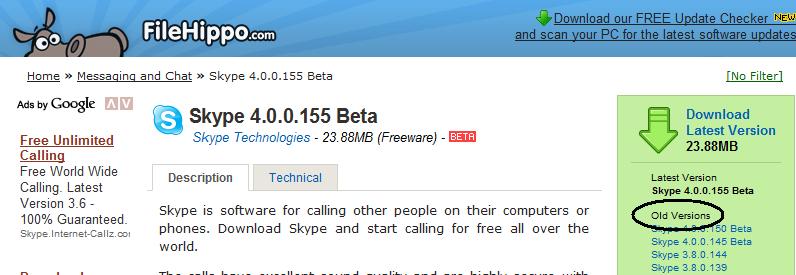A few days ago, a friend of mine asked me to upgrade their Windows ME laptop to Windows XP so that they could use Skype. Although I do believe that Windows XP is a better operating system than Windows ME, their laptop only had 128MB of RAM, which is not quite enough for XP, in my opinion.
I checked Skype’s website and they explicitly stated that you must have Windows 2000 or later to run Skype.
This limitation is true, for their latest verion. The solution to this problem is to download an older version of Skype that is compatible with the version of Windows you have.
For example, Skype version 1.4 can run on Windows ME. You can download it from the website File Hippo:
During the installation process, Skype asked if I wanted to upgrade to the latest version. And every time I started Skype I was asked to upgrade. So I configured Skype to NOT check for updates automatically. This will have to do until my friend decides to purchase a new laptop.
To disable auto-updates in Skype version 1.4, click Tools and go into Options. Under “Advanced” there is an option to check for updates automatically. Uncheck it and save the changes.