You may have attempted to modify the footer.php file of your WordPress theme and the following error message appeared:
“This theme is released under creative commons licence, all links in the footer should remain intact”
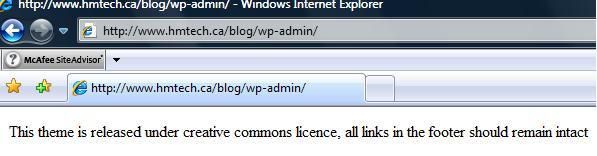
Resulting error after modifying the footer.php file
The message appears whether you try to access your blog or the back-end adminstrative interface.
The reason for this is that the footer contains links to the author of the WordPress theme. The theme has been programmed to lock you out of the blog if these links are removed or altered.
One solution to this problem is to find a backup copy of the footer.php file and re-upload it to the appropriate theme folder via FTP. Your web hosting provider should provide an FTP tool that you can use to do this.
If you don’t have a backup of the theme files on your computer, you could try re-downloading the code from the author’s website, extract the footer.php file, and upload it via FTP.
If that doesn’t solve the problem you can check out the following links for other suggestions: