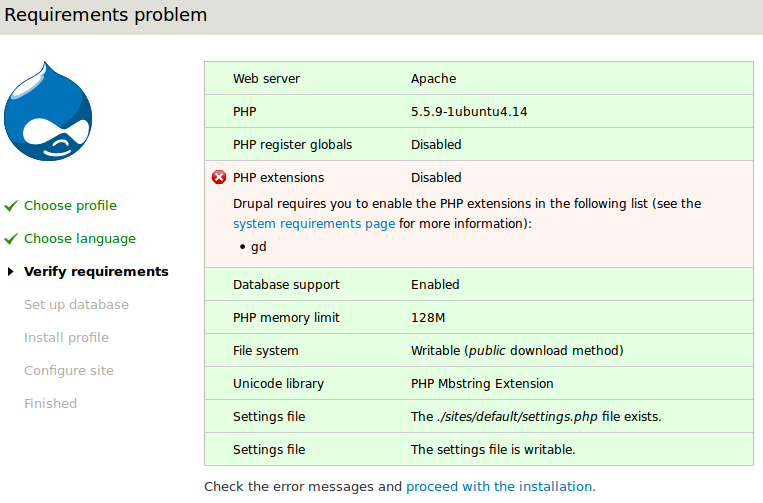Drupal is a free and open-source content-management framework written in PHP and distributed under the GNU General Public License.
In this post, you will learn how to install Drupal on a LAMP Ubuntu server.
Installation
- Download the latest stable version of Drupal from their website
- Copy the downloaded file to the /var/www/html directory of your Ubuntu web server
- Extract the contents of the file
- Rename the newly created folder ‘drupal’ or whatever you would like to call it
- Create a new MySQL database for your Drupal installation and grant it privileges to a user
CREATE DATABASE drupal; GRANT ALL PRIVILEGES ON drupal.* TO "yourusername"@"localhost";
- Run the Drupal installation script at http://www.yourdomain.com/drupal/install.php
- Select Standard installation
- Choose your preferred language
- Verify requirements (see troubleshooting section below)
- Enter your database credentials (as setup in step 5)
- Enter your email address, create administration ID, country and time zone
- Success! Visit your Drupal site at www.yourdomain.com/drupal
Troubleshooting
The installation script will make sure that your system meets Drupal’s requirements, such as necessary PHP modules and configuration.
You may see the error message like this: Drupal requires you to enable the PHP extensions in the following list
This is likely due to a missing PHP module. To resolve this, install it by issuing the following command on the web server:
sudo apt-get install php5-gd
Note: If you see an error message regarding unmet dependencies, this post may help.
Then restart the apache web server to enable the newly installed module
sudo service apache2 restart
Next, try restarting the installation script at www.yourdomain.com/drupal/install.php
References
https://www.siteground.com/tutorials/drupal/drupal_installation.htm